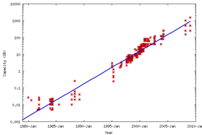It is so strange how links seem to be related to one another when you have a single idea in your head. The tweets seem to come together in a way that makes you think that “the network” pushes you into a certain direction, just so that you can take the time to synthesize what you know. Well, that has definitely happened to me over the past few days.
To get right to the point, for some time I have been thinking about the stages through which an adult learner becomes a connected learner, someone who knows just how to find the resources and people that will support them in thir own learning. Well, I don’t think that I have it all figured out, but I will say that one of the stages that has struck me the hardest is The Collaborative Instinct.
When I say Collaborative Instinct, I mean the compulsion that exists whenever a learner creates something (a word document, powerpoint, well worded e-mail, etc) to share it with others. The simple act of sharing your resources openly, as an instinct, is something that changes the way in which you learn. By saying that your ideas and contributions are valuable enough to be available to others–that others might see their value–can transform your expectations about receiving feedback on your work, the process of revision, and the long tail of learning from others. A Collaborative Instinct is one of the easiest ways to create a community of learning around yourself. Others will want to create around your content, comment on it and remix it. They will use their own collaborative instinct to publish their own works that are related to yours. However, even if you never see these things, even if your Collaborative Instinct stops at sharing your own words, the community is being created. It will wait for you until you are interested in further connecting your learning.
Now, why did I start off with a paragraph about the links that have informed this post (and what will likely be quite a few others)? From Will Richardson’s blog, I was introduced to this study that finds those who contribute online are the ones who have the power to influence others, they control the debate about education, finance, science, and nearly any other field that values contributions from a community. I would go further to say that those who have A Collaborative Instinct are the ones who can make their own decisions. If you are not adding to the world’s knowledge, if you are not sharing what you have to offer, you are letting others make learning decisions for you. Influence and pursuasion only come from action, and yet it can be the simple action of putting up a word document on a wiki.
The next link is just a beautiful blog post. Steve Hargadon has simply hit it so clearly on the head, that I’m not sure how much commentary it requires. In this post, he recounts a story of heaven and hell which is a perfect parable for The Collaborative Instinct. Hell is where there is ample content to go around (the stuff that is saved on hard drives, carried around on flash drives, and hoarded in email attachements), but no one can feed themselves because they only have very long spoons tied to their hands. In heaven, there is the same amount of content, but no one goes hungry for resources because they are feeding each other.
The Collaborative Instinct is about knowing what nourishes us. It isn’t the heavy collaboration that lasts weeks and requires tons of planning. It is in the simple handing off of a resource that we have created which is valued by another learner. We are nourished by the long spoon of the teacher who blogs about a better way to do classroom mangement or who has an activity that explains how you can use voicethread in math.
The Collaborative Instinct isn’t hard or a very big idea, but it does require a shift in the way that we create things. If we are creating documents in Word and then saving them to the hard drive, we need to be able to submit them via e-mail to a sharing space. If we are creating things in Google Docs, we need to be clicking the share button immediately after we have finished a first draft and either publishing them as a webpage or sharing them with the people in our built-in networks (schools, organizations, other face to face collegues). Or, better yet, we should be adding them to a collaborative space and building value on top of them like this.
The preceding wiki is a new place for people at Hope Online (an Online Charter School) to share their work. I introduced the topic of The Collaborative Instinct using these simple questions:
1. How do you share with others?
2. What is your first instinct when you create a learning resource?
3. What is your tool of choice?
4. How do you leverage the learning that exists on the web?
5. How do you organize what you create?
6. What are your next steps.
Through these questions we are getting at the Collaborative instincts of all Hope teachers. We are questioning just how people share resources and whether or not there is a better way to do so. It is my greatest hope that every one of them starts to think about “the next step” after they create something. That they won’t simply be sharing the resource with the one person that needs it now, but with everyone, so that they will inform the discussion of that topic and nourish those around them.
The next post in this series will be The Reflective Pattern, but I don’t think that I will be able to do that one today as well, so stay tuned.


![Reblog this post [with Zemanta]](https://i0.wp.com/img.zemanta.com/reblog_e.png?w=1225)